SSD Fresh - extend the life of your SSD with ease.
-
Description:
Optimize SSD Settings
SSD Fresh optimizes your hard drive after prior analysis by disabling superfluous services, eliminating unnecessary writes and improving performance.
View drive information
Get information about your drive and the manufacturer. The program displays general information about the hard drives installed in your computer.
View S.M.A.R.T. data
Modern hard disks use the S.M.A.R.T system for self-monitoring. It indicates impending defects in good time. SSD Fresh displays this data in the program window.
Ready for Windows 10
This program has already been optimized for SSD's under Windows 10. You can buy today and continue to use SSD Fresh even if you switch to Windows 10.
-
-
Extend the lifetime of your SSD hard drive
A classic hard disk works analog. Magnetic disks rotate, reading and writing arms have to be extended. This takes time - especially if the requested files are also fragmented. Instead, SSD disks use digital memory cells to store files. This allows them to be read out many times faster. PCs equipped with these disks suddenly work as if the handbrake had been released and the turbo had been turned on. However, there is a problem: an SSD is expensive and has a limited lifespan. This makes it all the more important to do everything possible to increase the lifespan of the SSDs. Of course, this quickly raises the question: How can I optimize my SSD? Or how can I extend the lifetime of SSDs? This is exactly where the Windows freeware SSD Fresh helps.
-
-
SSD Fresh increases the performance of your SSD hard disk
The storage cells of SSD hard disks are like this: they have a limited number of possible read and write operations. To increase the lifetime of the disks, the number of accesses should be reduced. SSD Fresh switches off all superfluous Windows functions that cause unnecessary access to the memory cells. These include Windows defragmentation, file indexing, timestamp creation, prefetch function, boot file defragmentation, Windows logging, system restore and saving short names for folders and files (DOS compatibility). The software also displays general drive information and reads the S.M.A.R.T. (Self-Monitoring, Analysis and Reporting Technology) data of the disks. Conclusion: With SSD Fresh, the expensive SSD can be optimized with just a few clicks, made faster, write operations reduced and thus used for a long time.
-
-
Operating Systems
Windows 10, Windows 8.1, Windows 7
-
-
Download Data:
Abelssoft SSD Fresh 2021 v10.05.35
5.44 MB | Multilingual | Incl. P.... DVT


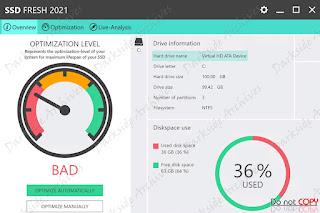






No comments:
Post a Comment